If you’re here, chances are you’re looking for a ServiceNow alternative—and you’re not alone.
ServiceNow IT service management is a leader in ITSM. It helps businesses improve workflows, automate tasks, and manage IT operations effectively. Maybe it’s too expensive, too complex, or just making you question your life choices every time you log in.
If you’re struggling with endless configurations, buried under a mountain of tickets, or frantically Googling “Service Now alternatives,” we feel you.
You don’t have to settle for an overpriced, complicated ITSM tool for employee and customer experience. There are plenty of ServiceNow competitors that offer the same (or even better) features without breaking the bank or requiring an advanced degree to configure.
So, how do you choose ITSM tools in 2025?
An ITSM tool that’s easy to use, automates the boring stuff, scales with your business, improves user experience, and won’t leave you stressed every time you configure something.
In this guide, we’ll break down the top ServiceNow alternatives in 2025, looking at key features, pricing, and who they’re best suited for.
By the end, you’ll have a clear roadmap to finding the right ITSM solution for your business.
Ready to upgrade?
Let’s dive in!
What is ServiceNow?
ServiceNow, originally built for IT service management, has since expanded into enterprise service management (ESM). It offers solutions for HR, customer service, security operations, and more.
It helps manage IT workflows, incidents management, employee experiences, change management, and request management. It eliminates manual processes, reduces downtime, and improves overall IT efficiency.
Key Features of ServiceNow ITSM:
✅ Incident Management: Quickly resolves IT issues by prioritizing and assigning tickets.
✅ Change & Problem Management: Helps businesses implement IT changes without disrupting operations.
✅ Automation & AI-Powered Workflows: Reduces manual effort by automating service requests and routine tasks.
✅ Self-Service Portal: Allows employees and customers to find solutions and request IT services without IT intervention.
✅ Integration Capabilities: Seamlessly connects with other tools like Slack, Jira, AWS, and Microsoft Teams.
✅ Scalability & Customisation: Designed for enterprises with advanced customization and security features.
Who Uses ServiceNow?
ServiceNow is widely adopted by large enterprises, IT departments, and managed service providers (MSPs) looking to enhance IT operations and service delivery. Industries like healthcare, finance, retail, and government agencies rely on it to manage IT infrastructure, security incidents, and compliance workflows.
While ServiceNow is a powerful IT Service Management (ITSM) solution, it’s not the best fit for every organization. Let’s break down the key reasons businesses are searching for ServiceNow alternatives.
Let’s talk about the elephant in the server room—ServiceNow is expensive. Like, “should we take out a second mortgage for this?” expensive.
A single-user license starts at around $100 to $125 per month, but the costs don’t stop there. Businesses must also budget for:
💰 Licensing fees: Want extra features? That’ll cost you.
💰 Implementation costs: Need help setting it up? Open your wallet.
💰 Training expenses: Because even your IT team will need a crash course.
💰 Ongoing maintenance: Got a dedicated ServiceNow expert on staff? If not, you’ll probably need one.
For small and midsized businesses, these costs quickly add up—often without delivering enough value to justify the investment. Many companies are paying for features they rarely use while struggling to manage a system that requires constant maintenance.
ServiceNow has everything... and then some.
The problem?
With great power comes great confusion.
For many teams, getting ServiceNow up and running feels like assembling IKEA furniture. Except the manual is 300 pages long, written in IT jargon, and somehow, you’re still missing a key piece. Businesses often struggle with:
🛠 Complicated configurations: Want to make a small change? Better call IT.
🛠 Long onboarding processes: Training new users feels like a full-time job.
🛠 Slow adoption rates: If a system requires months of learning, is it really helping?
ServiceNow is built for large enterprises, which is great if you have a massive IT department and an unlimited budget. But as a growing business, it can feel like renting a 50-room mansion when all you need is a cozy apartment.
Businesses often find themselves:
📈 Paying for features they don’t need but can’t opt out of.
📈 Locked into an enterprise-grade system that doesn’t adapt to their growth pace.
📈 Struggling with complex setups when they just want a straightforward ITSM tool.
If you need an ITSM platform that grows with you—without forcing you to upgrade to a luxury-tier package before you’re ready—it's worth exploring alternatives that offer scalable pricing and modular features.
Customization is great—when it doesn’t require a developer every time you want to tweak a workflow. But with ServiceNow, flexibility often comes at the cost of:
🔧 Coding expertise: Need a workflow update? Hope you know JavaScript.
🔧 Developer dependency: Customization is powerful but rarely straightforward.
🔧 Integration headaches: Plugging in third-party tools isn’t always seamless.
Meanwhile, modern ITSM solutions understand that not everyone wants to code their way to success. Many ServiceNow alternatives now offer:
✔ No-code or low-code workflow automation—Make changes instantly, no IT degree required.
✔ Drag-and-drop interfaces—Because setting up workflows shouldn’t feel like writing an algorithm.
✔ Pre-built integrations—Connect with tools like Slack, Jira, and Microsoft Teams without hours of manual setup.
If flexibility matters but you don’t want to be stuck calling IT support every time you need an update, a more customizable alternative might be a better choice.
Your ITSM platform should empower your team, not slow them down.
The best solutions are the ones that align with your company’s size, budget, and operational goals without unnecessary complexity or hidden costs.
Now that we’ve covered the challenges with ServiceNow, let’s explore the key features to look for in a ServiceNow alternatives for 2025.
So, you’re thinking of breaking up with ServiceNow?
You want something easier to use, lighter on the budget, and helpful—without the IT headaches.
There are plenty of ITSM fish in the sea, and they come with some pretty great features.
Before you swipe right on a new ITSM solution, here’s what you should be looking for:
If your IT team needs a three-week training course just to submit a ticket, it’s time to reconsider your ITSM tool. The best alternatives to ServiceNow don’t make you dig through endless menus or write a single line of code just to tweak a workflow.
Instead, look for:
✔ An intuitive interface that requires minimal training.
✔ Drag-and-drop workflow customization instead of coding.
✔ A self-service portal for end-users to reduce IT workload.
✔ Custom dashboards and reports tailored to your team’s needs.
Your ITSM platform should work for you, not against you—no advanced degree required.
2. Automation & AI Capabilities: Let the Robots Handle the Boring Stuff.
We live in a world where your phone can recognize your face, yet some ITSM tools still require manual ticket assignments. If your IT team spends more time sorting tickets than solving problems, it’s time for an upgrade.
Key automation features to look for:
✔ Automated ticket routing & resolution: No more tickets floating in IT limbo.
✔ AI-driven chatbots & virtual assistants: So, IT doesn’t have to answer the same question 50 times a day.
✔ Predictive analytics: Because fixing issues before they happen is way cooler than dealing with them later.
✔ Workflow automation: IT teams should be solving problems, not playing email tag.
A modern ITSM tool should lighten the load—not create more work.
3. Pricing & Scalability: Because your Budget isn’t Unlimited
Let’s be real—ServiceNow’s pricing is a “no” for a lot of businesses. If you’re tired of paying for features you don’t use or worrying about unexpected licensing fees, you need an ITSM alternative that keeps things simple and transparent.
When comparing options, consider:
✔ Transparent pricing: No hidden fees, no nasty surprises.
✔ Flexible plans: Pay for what you need, not what some enterprise giant thinks you need.
✔ Scalability options: Growing? Great! Your ITSM should scale with you, not force a massive upgrade.
✔ Cloud vs. On-Premises: Pick a setup that works for your IT infrastructure without unnecessary expenses.
Your ITSM tool should grow with you, not strangle your budget.
4. Third-Party Integrations: Because your ITSM Should Play Nice with Others
A good ITSM solution shouldn’t live in a bubble. It needs to work with the tools your team already loves—without requiring a developer every time you need to sync data.
Look for alternatives that offer:
✔ Plug-and-play integrations: Slack, Teams, Jira, Salesforce? It shouldn't take an IT wizard to connect them.
✔ API flexibility: Because sometimes you just need to build your own custom connections.
✔ Cloud-native architecture: No clunky installs, just smooth, seamless integrations.
Your ITSM should talk to the rest of your tech stack—without needing a translator.
5. Security & Compliance: Because Nobody Wants a Data Breach.
Let’s face it—if your ITSM platform isn’t secure, it’s not even an option. Whether you’re handling sensitive customer data or just making sure your IT logs are compliance-ready, security should be a top priority.
What to look for:
✔ Role-based access control (RBAC): Because Chad from Marketing doesn’t need access to IT logs.
✔ Data encryption: So, hackers can’t peek at your data, even if they try.
✔ Compliance certifications: SOC 2, ISO 27001, HIPAA, GDPR—your ITSM better check the boxes.
✔ Audit logging & monitoring: If something goes wrong, you want to know who, what, when, and why.
Now that we know what to look for in a new ITSM tool, let’s see the top 5 ServiceNow alternatives for 2025:

Overview
Freshservice by Freshworks is a cloud-based ITSM platform known for its ease of use and automation. It provides a clean interface and AI-driven automation, making it a great choice for businesses looking for an ITSM tool that simplifies service management without requiring extensive setup.
Designed for growing businesses and IT teams, it simplifies service delivery through self-serve options, robust integrations, and end-to-end IT management.
Key Features of Freshservice:
✔ User-friendly dashboard: Intuitive and easy to navigate.
✔ AI-powered automation: Automatically assigns and resolves tickets.
✔ Comprehensive ITIL processes: Supports incident, problem, change, and asset management.
✔ Self-service Portal: Allows users to resolve common IT issues independently.
✔ Integrations with business apps: Connects seamlessly with Slack, Workday, DevOps tools, Microsoft 365, and Google Workspace.
Pros of Freshservice:
✅ Simple and intuitive interface: Minimal learning curve.
✅ Affordable compared to ServiceNow: Ideal for smaller teams.
✅ Good automation features: AI-driven workflows improve efficiency.
Cons of Freshservice:
❌ Not as customizable as enterprise-grade ITSM solutions.
❌ Advanced asset management features are still maturing. Despite Device42 integration, some features are evolving for enterprise needs.
Freshservice Pricing:

💲 Starts at $19 to $99 per user per month, with additional automation features in higher-tier plans
🏢 Small to midsized businesses looking for a modern ITSM tool that is easy to implement and manage.
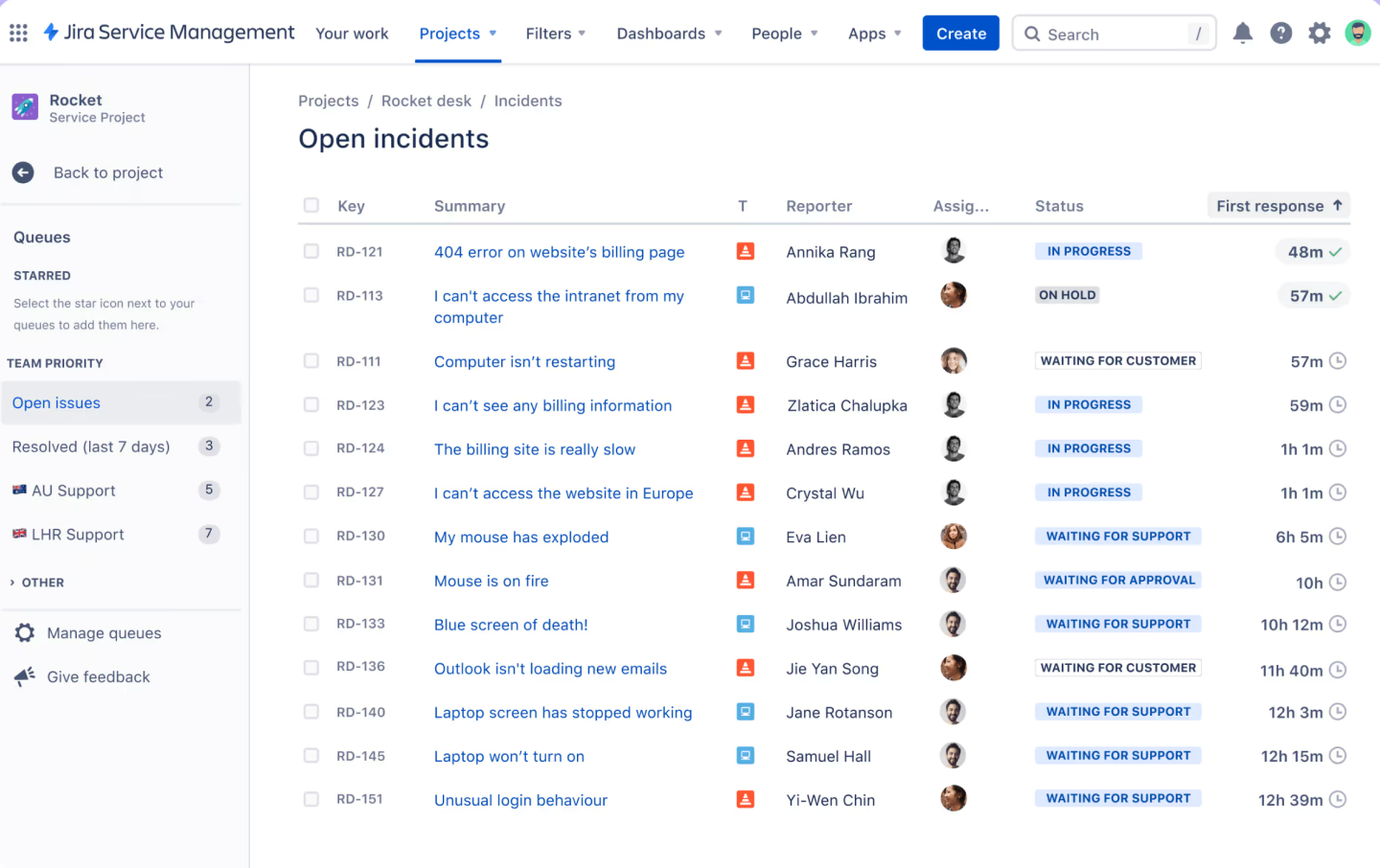
Overview
Developed by Atlassian, Jira Service Management is designed for IT teams working in DevOps and agile environments. It offers deep integration with Jira software to streamline ITSM processes and improve collaboration between IT and development teams.
Unlike traditional ITSM tools, Jira Service Management integrates project management, enabling IT teams to track, prioritize, and execute service requests alongside development projects.
Key Features of Jira Service Management:
✔ Integration with Jira and Confluence: Ideal for teams that already use Jira.
✔ Agile-friendly workflows: Supports Kanban and Scrum boards for IT teams.
✔ Incident and change management: Helps IT teams track and resolve issues efficiently.
✔ Automation for approvals and escalations: Reduces manual workload.
✔ Third-party integrations: Works with Slack, Bitbucket, and Trello.
Pros of Jira Service Management:
✅ Great for DevOps and software teams: Seamlessly integrates with development tools.
✅ Flexible and customizable workflows: Adapts to different IT processes.
✅ Transparent pricing: Clear costs without hidden fees.
✅ API integration: Connect with third-party tools to automate workflows
Cons of Jira Service Management:
❌ Less suited for non-technical teams. Designed with software developers in mind.
❌ Can be complex for IT teams unfamiliar with Jira’s interface.
Jira Service Management Pricing

💲 Starts at a basic plan of $7.53 per user per month, with free plans available for small teams and custom ones for enterprises.
💻 IT teams, DevOps professionals, and software companies looking for an ITSM tool that integrates with development workflows.

Overview
Zendesk is widely known for its customer service solutions, but it also offers a strong IT service management platform. If your IT team focuses on support and service delivery, Zendesk provides an affordable, easy-to-use alternative to ServiceNow.
Key Features of Zendesk:
✔ AI-powered ticketing system: Smart automation for issue triage.
✔ Omnichannel support: Manage IT requests through email, chat, social media, and phone.
✔ Self-service knowledge base: Reduces IT tickets with a user-friendly help center.
✔ SLA tracking and reporting: Ensures service quality and response times.
✔ Third-party integrations: Works with Microsoft Teams, Slack, and Salesforce.
✔ Customizable form interfaces: Create tailored ticket forms to capture specific user requests.
Pros of Zendesk:
✅ Simple and intuitive interface.
✅ Good for IT support teams.
✅ Affordable compared to enterprise ITSM tools.
Cons of Zendesk:
❌ Limited ITIL features.
❌ Less customizable than other platforms.
Zendesk Pricing

💲 Starts at $55 to $115 per user per month, making it one of the most cost-effective options.
🎧 IT help desks, simple incident management for startups, and small businesses needing a straightforward and affordable IT service solution.

Overview
HaloITSM is a powerful, all-in-one IT service management platform designed for enterprises looking for flexibility, scalability, and ease of use. Built with ITIL-aligned processes, it offers a feature-rich environment with automation, reporting, and multi-channel support, making it an excellent choice for organizations aiming to streamline their IT operations without sacrificing customization.
Key Features of HaloITSM:
✔ Comprehensive ITIL-aligned service management: Supports incident, problem, change, release, and asset management processes.
✔ Customizable workflows: Tailor workflows to meet your organization’s specific needs without requiring deep technical expertise.
✔ Multi-channel support: Manage requests via email, phone, chat, and a self-service portal.
✔ Automation and scheduling: Automate routine tasks, ticket assignments, and notifications to improve efficiency.
Pros of HaloITSM:
✅ Easy to configure: Highly customizable workflows without the need for coding.
✅ Affordable enterprise solution: More cost-effective than other enterprise ITSM platforms.
✅ Scalable: Grows with your business, from small IT teams to large enterprise deployments.
✅ Cloud-based or on-premise: Flexible deployment options depending on your infrastructure.
Cons of HaloITSM:
❌ Limited AI features: Lacks advanced AI-driven automation found in other enterprise ITSM solutions.
❌ Fewer advanced analytics options: May require integration with external BI tools for deeper analysis.
💲 Custom pricing based on the size of the organization and feature requirements.
🏢 Enterprises and large organizations seeking a highly customizable, scalable, and affordable ITSM solution that aligns with ITIL best practices and offers flexible deployment options.

Overview
Atomicwork is a next-generation IT service management platform designed to simplify IT operations through automation, AI-driven insights, and intuitive workflows. It enables organizations to streamline service requests, enhance productivity, and improve user experiences without the complexity of traditional ITSM tools.
Key Features of Atomicwork:
✔ AI-Powered Assistance: Uses intelligent automation to classify, assign, and resolve service requests efficiently.
✔ Multi-Channel Support: Handles IT inquiries through email, chat, and enterprise collaboration tools.
✔ Seamless Connectivity: Integrates with leading business applications and communication platforms.
✔ Flexible Process Automation: Allows businesses to configure service workflows to match their operational needs.
✔ Performance Analytics & Monitoring: Tracks service efficiency and identifies areas for improvement.
Advantages of Atomicwork:
✅ Reduces manual effort: Intelligent automation optimizes service management.
✅ Adaptable and scalable: Supports business growth and evolving IT needs.
✅ Straightforward user interface: Designed for ease of use with minimal setup requirements.
Limitations of Atomicwork:
❌ Lacks full ITIL framework: May not meet the requirements of highly regulated industries.
❌ Limited enterprise-grade customizations: Less flexible for organizations with highly specific ITSM needs.
❌ Advanced configurations require technical input: Some automation setups may need developer involvement.
Atomicwork Pricing

💲 Starts at $90 per user per year & custom pricing based on business size and service requirements.
🏢 Organizations looking for an AI-enhanced ITSM solution that is intuitive, automation-driven, and seamlessly connects with existing business tools.
Choosing the right IT Service Management (ITSM) solution depends on your business size, budget, and operational needs. While ServiceNow is a powerful enterprise tool, many businesses seek alternatives that offer better affordability, ease of use, and flexibility.
Key takeaways:
Before committing, explore free trials or demo versions to find the ITSM platform that best fits your needs.

.png)

.png)